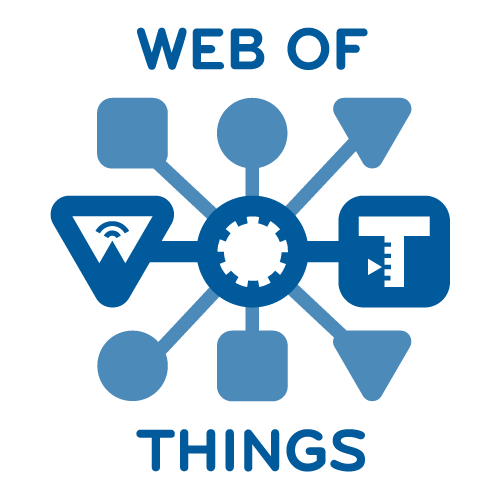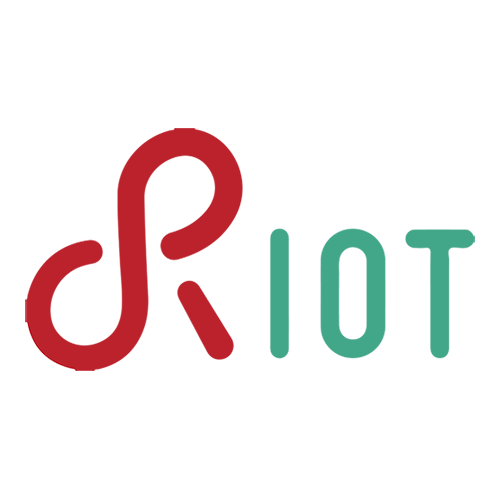Web of Things & Arduino: Getting started
An easy getting started guide for the ESP32 on the Arduino IDE. Start developing your first Web of Things application.
Prerequisites #
- Linux, Windows or MacOS
- ESP32
- Arduino IDE with configured ESP32
If you don’t know anything about the Web of Things, you should read this article before you continue with this tutorial
Install ArduinoJSON #
The Web of Things Arduino implementation requires ArduinoJSON in order to function. Follow the installation guide of ArduinoJSON.
Install AsyncTCP & ESPAsyncWebServer #
Install AsyncTCP
In order to install AsyncTCP, we have to download it from Github. This process is straight forward. Go to the Github repository of AsyncTCP and click on Code → Download ZIP.

Install ESPAsyncWebServer
We have to install both libraries in the Arduino IDE. Open the Arduino IDE and click on the menu Sketch → Include Library → Add .ZIP Library….
Select first the ZIP file for AsyncTCP and repeat the process for ESPAsyncWebServer.
Install Web of Things Arduino #
The process is the same as in the previous step. Download and install the Web of Things Arduino library from the Github repository.
Congratulations #
You have successfully installed all necessary libraries in order to start developing your own Web of Things application. You may want to check out some practical example applications:
- Display outside temperature sensor data on an OLED display
- Speedtest results on an OLED display
- Number of forks and stars of your favorite Github repository on a matrix LED display
Troubleshooting #
Multiple libraries were found for “WiFi.h”
If this happens, you have to go into the directory of your Arduino IDE and delete the WiFi library.
Under Windows this might be C:\Program Files (x86)\Arduino\libraries\WiFi and under Linux /usr/share/Arduino/libraries/WiFi
The directory may be different for you. So, you have to check that for your situation.